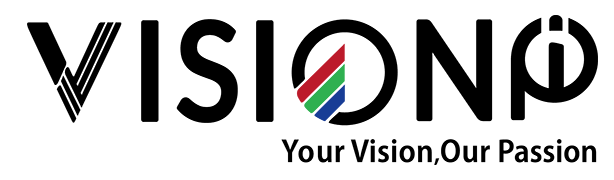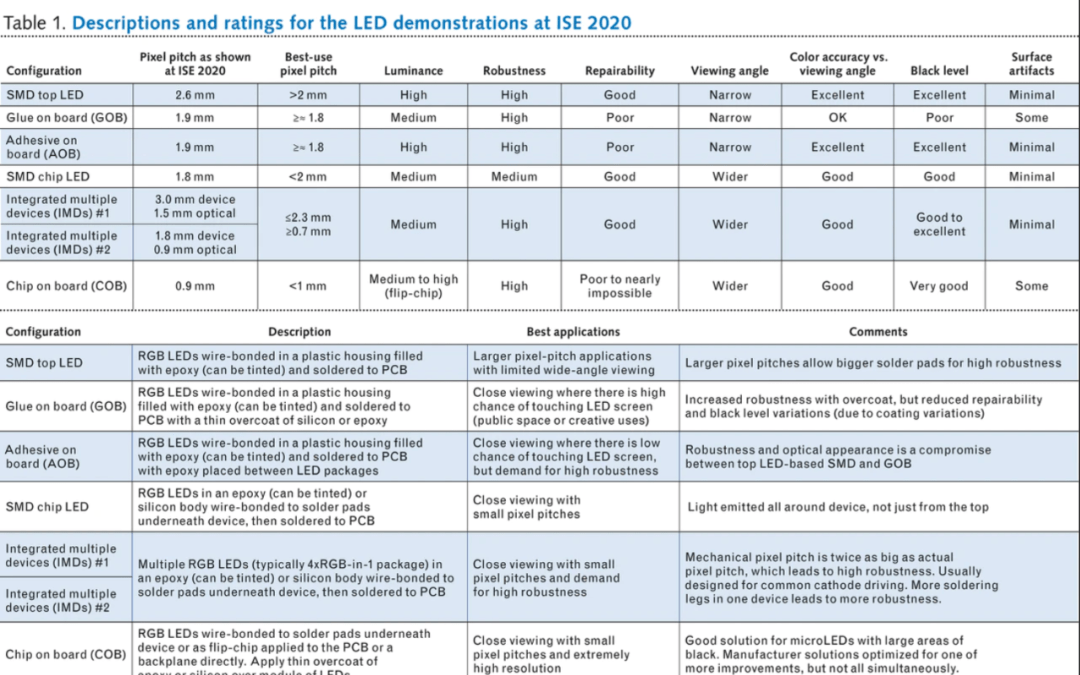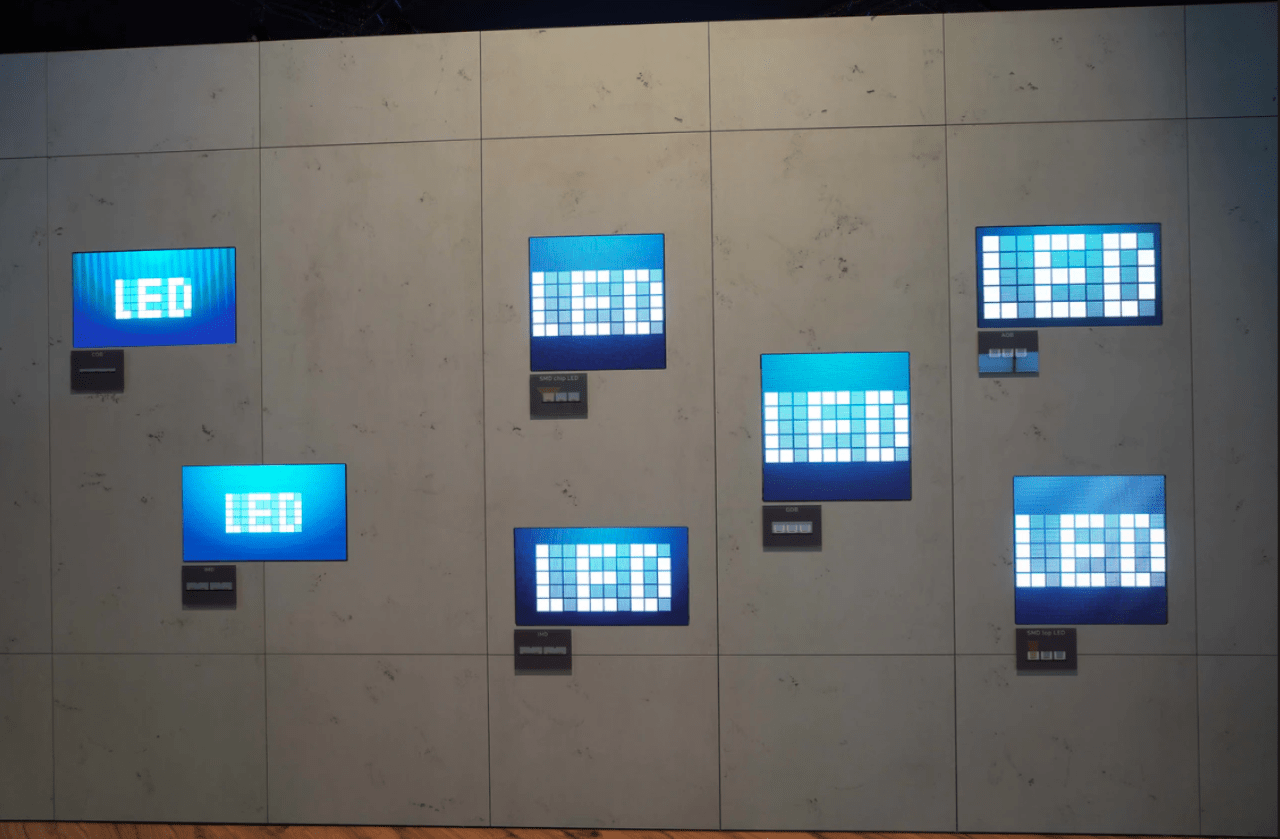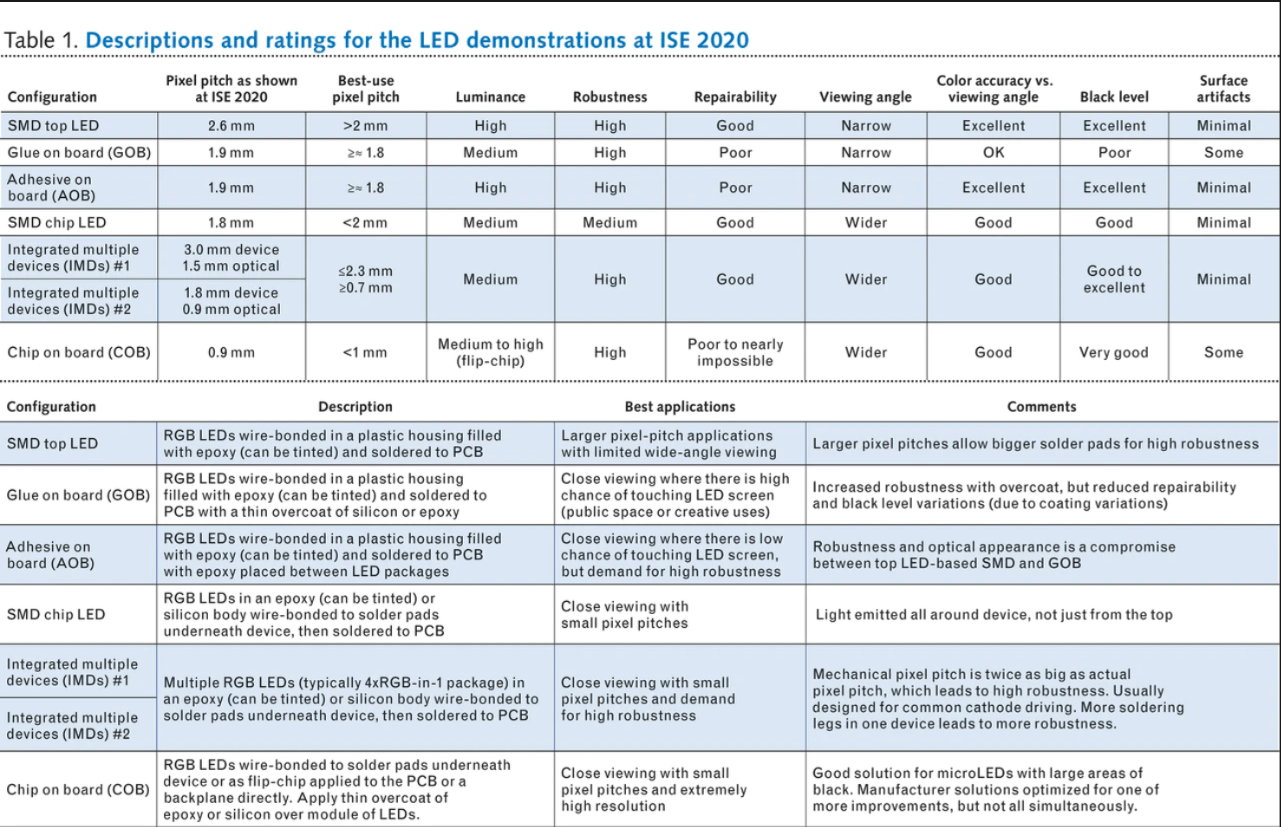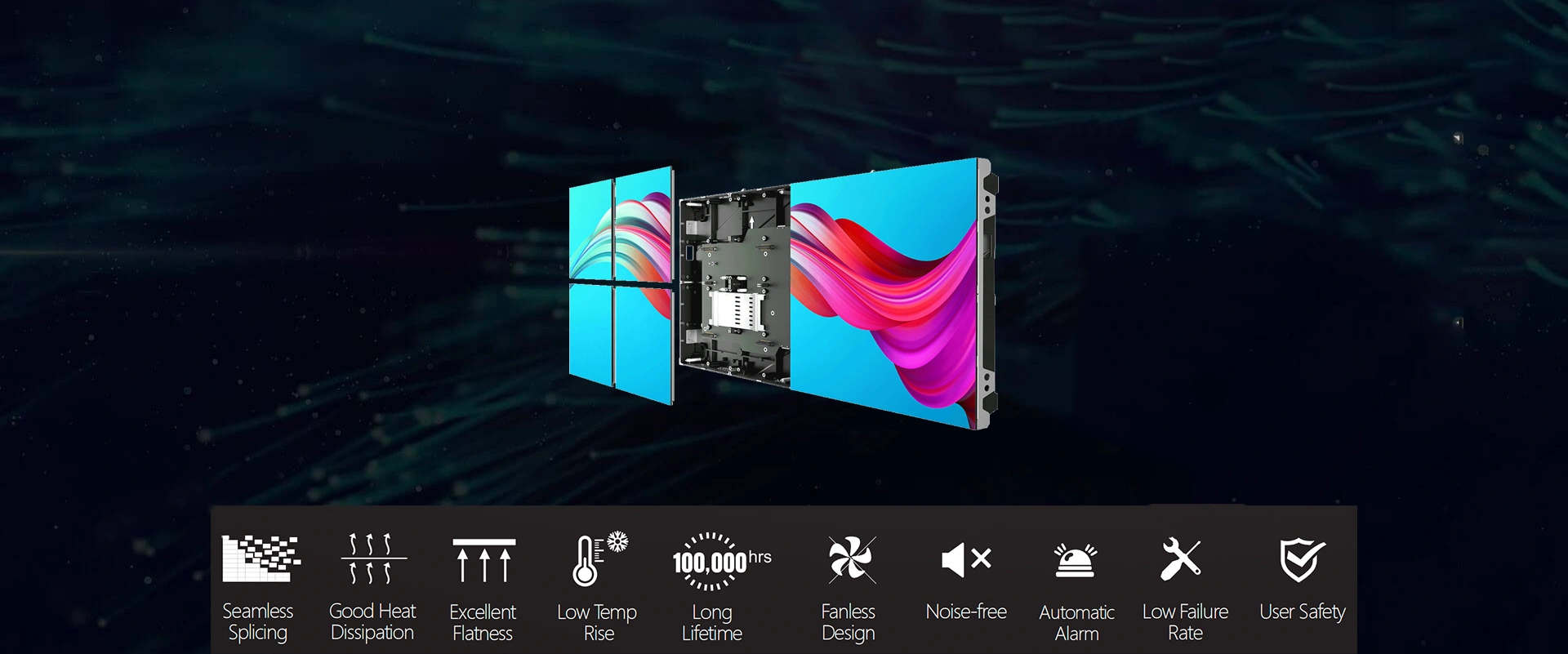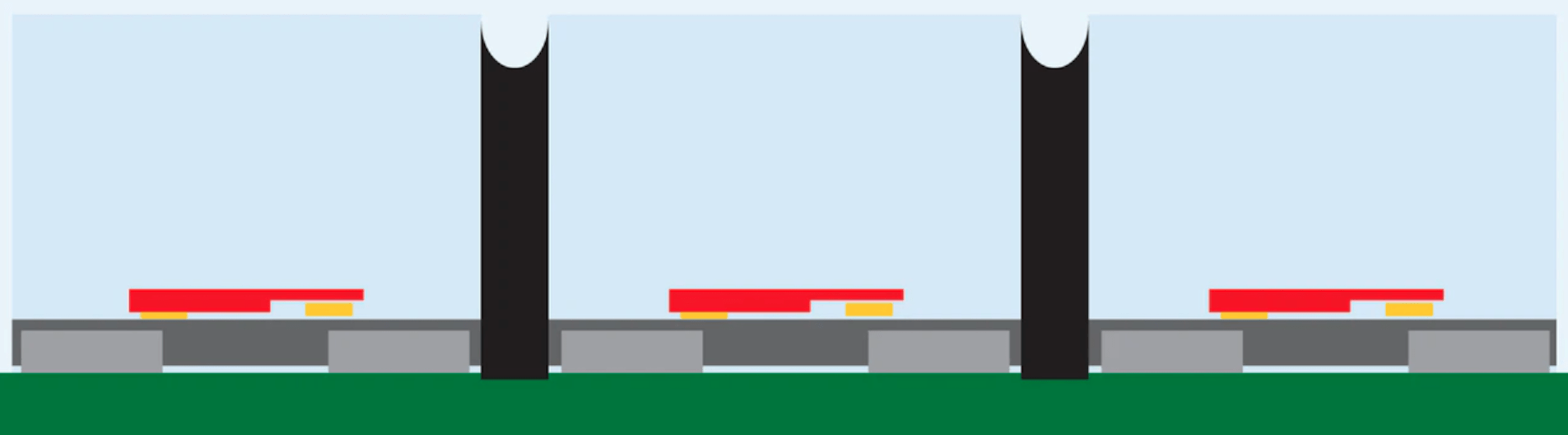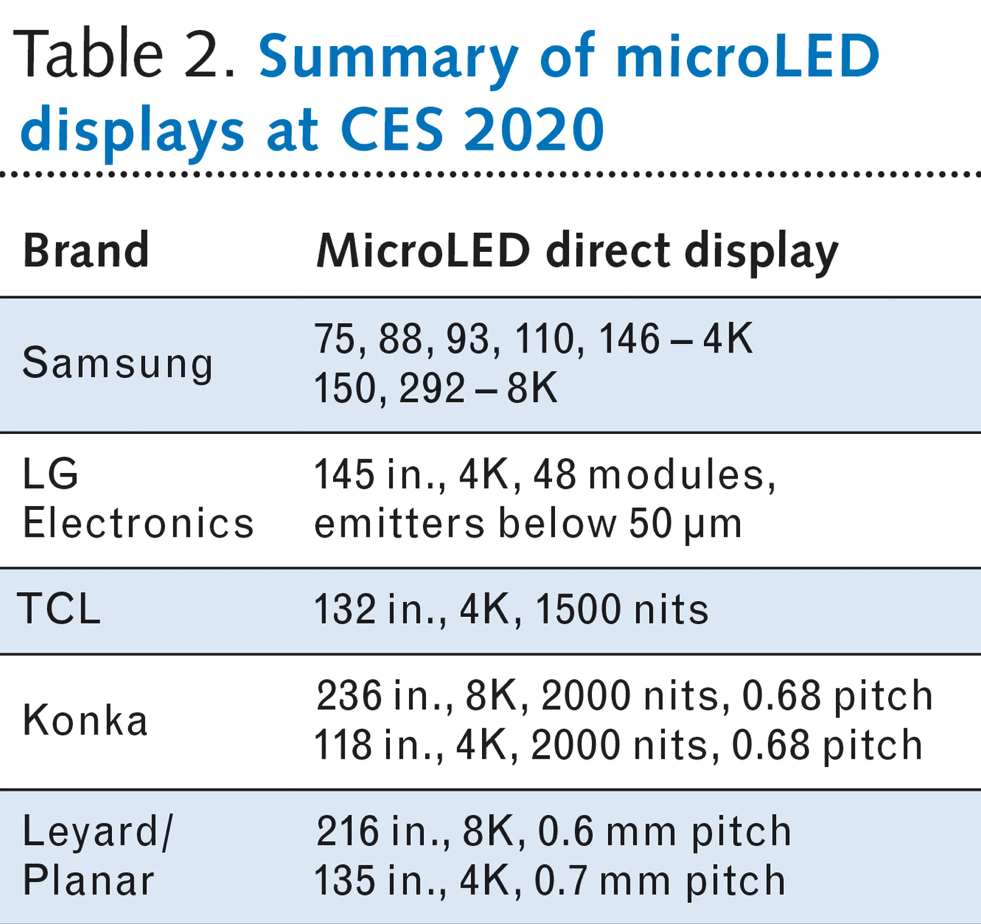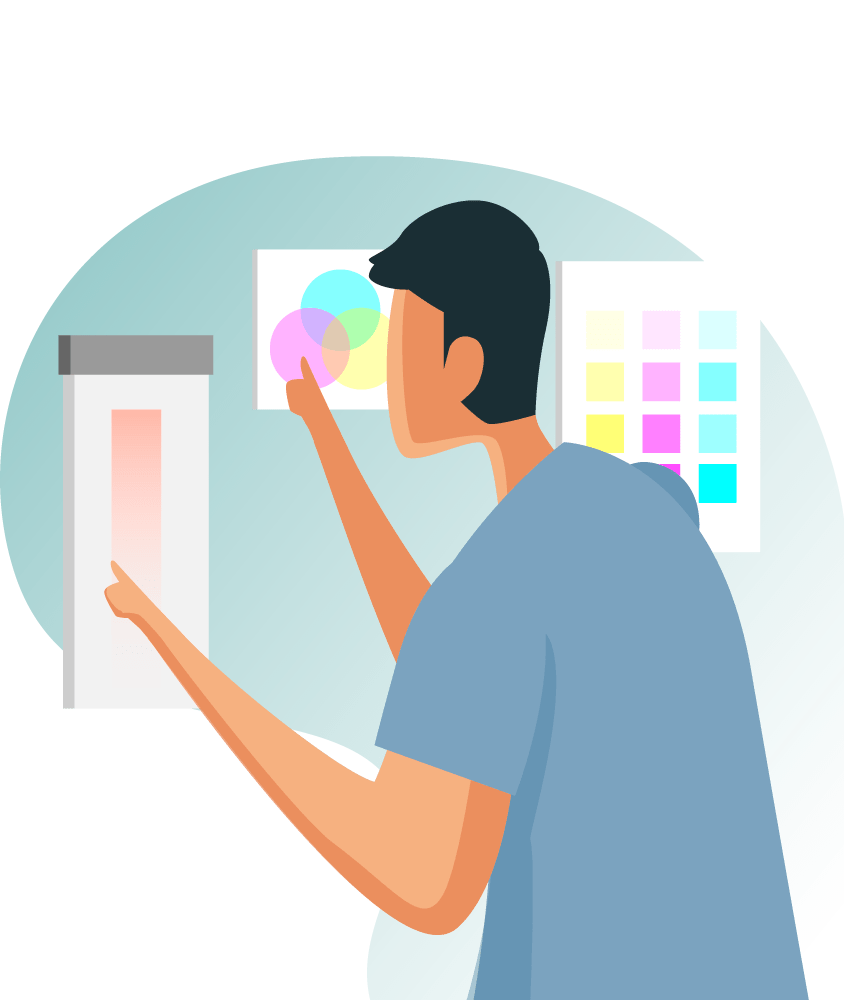Thesaurus of led display technology
LED PIXEL PITCH
LED display resolution
The number of distinct pixels in the respective dimension that can be displayed, generally mentioned as pixel per width × height, is the LED display resolution.
Pixel pitch
Pixel pitch is the distance from the center of an LED cluster (or pixel) to the center of the next LED cluster/pixel measured in millimeters. This is not necessarily the same as the pixel size, which refers to the size of an individual pixel. The shorter the viewing distance (closer shooting distance) the smaller pixel pitch is required.
Driver IC
The driver IC will control the LED. It will generate the PWM signals to have the LEDs display the required brightness. The modern driver IC’s use many advanced technologies to get the best possible performance out of the LED.
Receiving card
The receiver card is the link between the LED processor (with video input) and the driver ICs (connected to the LEDs, video output). Except for decoding and distributing the video signal, the Receiver card will do a lot of extra corrections, such as brightness, gamma, calibration, etc.
Color gamut
Color gamut is “the color triangle”. The larger the surface you can cover in this triangle with your LED panel, the more colors you can show.
Refresh rate
Refresh rate is how many times per second a frame is redrawn on the display. (Typically, 1920, 3840, 7680Hz)
Scan rate
Scan rate, also named scan mux or multiplexing. One driver IC output pin drives multiple LEDs. This is done by completing the circuit for each LED one by one (multiplexing). During one refresh cycle, all the LEDs will light up once. Typical scan rates are 16:1, 11:1, 8:1.
Contrast
Contrast is the difference in luminance or color that makes an object (or its representation in an image or display) distinguishable.
Frame rate
Frame rate is the number of frames per second. This is typically determined by the video source. (Typically, 24, 50, 60Hz)
Scan lines
Scan lines is the effect your eyes or the camera pick up when the refresh rate is too low. A camera is more sensitive than our eyes to pick up scanlines. Typically higher refresh rates are desirable and genlocking (synching) the refresh rates between the screen and camera may be needed.