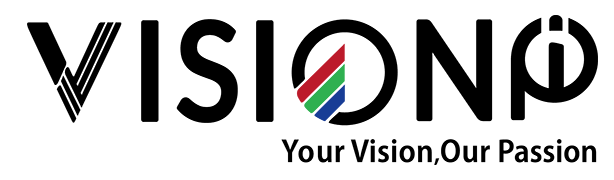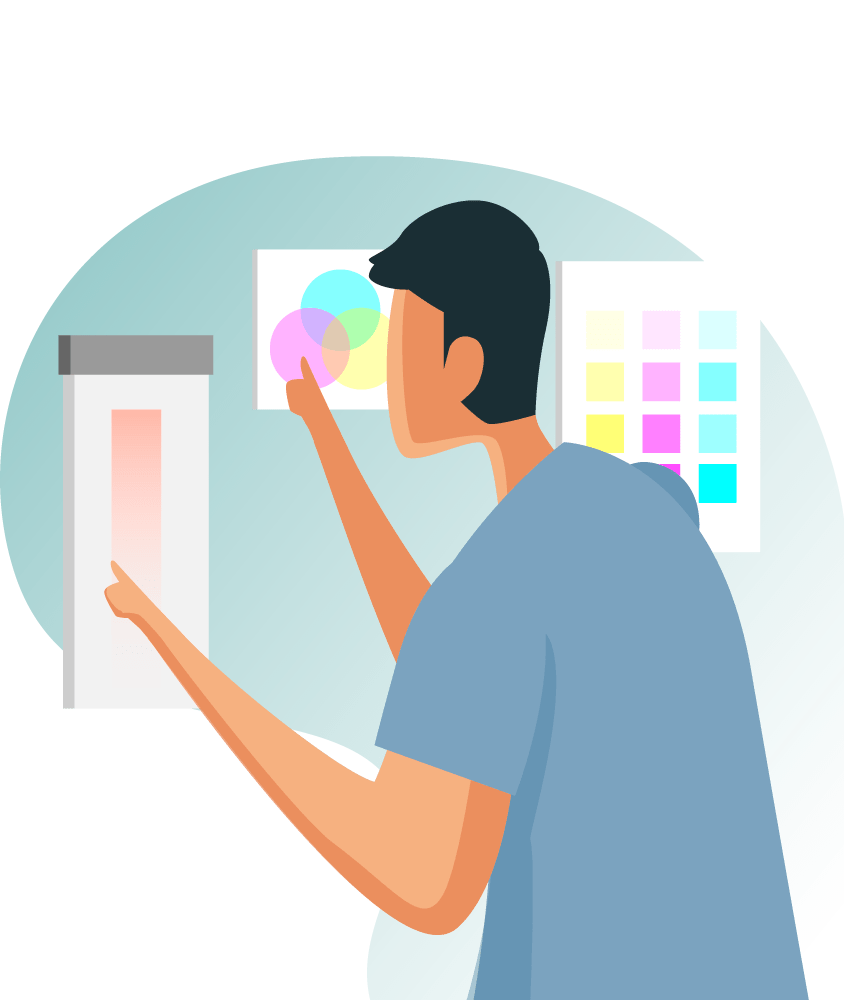Unlocking the Secrets of LED Display Refresh Rate
In the realm of LED displays, the refresh rate stands as a pivotal aspect that significantly impacts the visual experience. This comprehensive guide delves into the nuances of LED display refresh rates, frame rates, and the optimal settings for various applications. Whether you’re engaging with LED displays for professional video production, broadcasting, or XR (extended reality) filmmaking, understanding these concepts can dramatically enhance the quality of your visual output.
What is Refresh Rate?
The refresh rate of an LED display is the frequency at which the content on the screen is updated per second, measured in Hertz (Hz). A higher refresh rate means that the content is updated more frequently.
To put it simply, the LED display can be compared to a flipbook, where each page represents a frame on the display. The refresh rate determines how quickly the pages are flipped through in one second. Increasing the refresh rate results in smoother motion for displayed animations or videos.
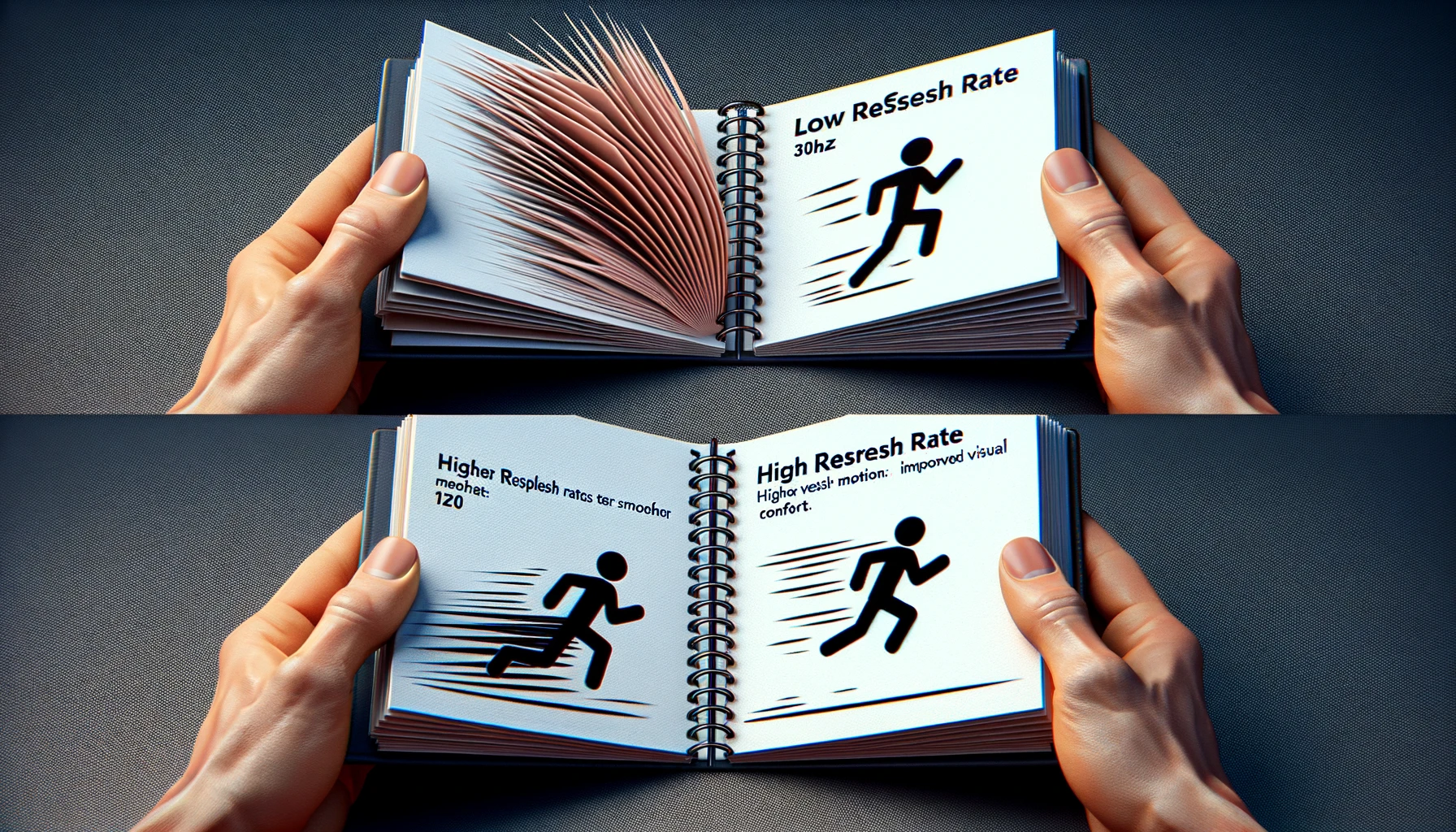
Why Refresh Rate Matters?
In the context of LED displays, a higher refresh rate is particularly important for:
Reducing Flicker: At lower refresh rates, the human eye can perceive flickering, which can be uncomfortable or even cause eye strain over time. A higher refresh rate minimizes this flickering, producing a more stable image that’s easier on the eyes.
Improving Image Quality: For dynamic content, such as videos or animations, a higher refresh rate ensures smoother motion. This is crucial for maintaining clarity during fast-moving scenes and enhances the viewer’s experience.
Enhanced Performance in Captured Video: When recording video of an LED display (such as during televised events or with smartphones), a high refresh rate helps to prevent the appearance of rolling bands or flickering in the captured footage. This is vital for broadcasters and content creators who demand the highest quality in their productions.
How to increase the refresh rate of an LED display?
1. Evaluate Hardware and Driver IC Compatibility: First, check if the hardware or driver integrated circuit (IC) of your LED screen supports a higher refresh rate. If the current hardware or driver IC does not support the desired refresh rate, consider replacing them with models that do. Look for driver ICs that are known for supporting higher refresh rates.
2. Modify PCB Design or Change Scan Mode: Assess the printed circuit board (PCB) design and consider changing the scan mode to accommodate a higher refresh rate. Another option is to increase the number of driver ICs on the device. This can enhance the device’s processing capability and support for advanced functions, enabling a higher refresh rate.
3. Use High-Quality Driver ICs: Opt for premium and reliable driver ICs, such as ICN2153 and MBI5252, which are known for their performance and capability to support higher refresh rates. It’s crucial to have a good understanding of how these components work or to seek assistance from a professional or the product provider to install them correctly, as improper installation can damage the device.
4. Software Configuration: The software used with the LED screen can significantly impact its refresh rate. Some software may offer limited features and options, restricting the device’s potential for higher performance. Explore software options that allow for adjustments to the refresh rate or provide more advanced control over the display settings.
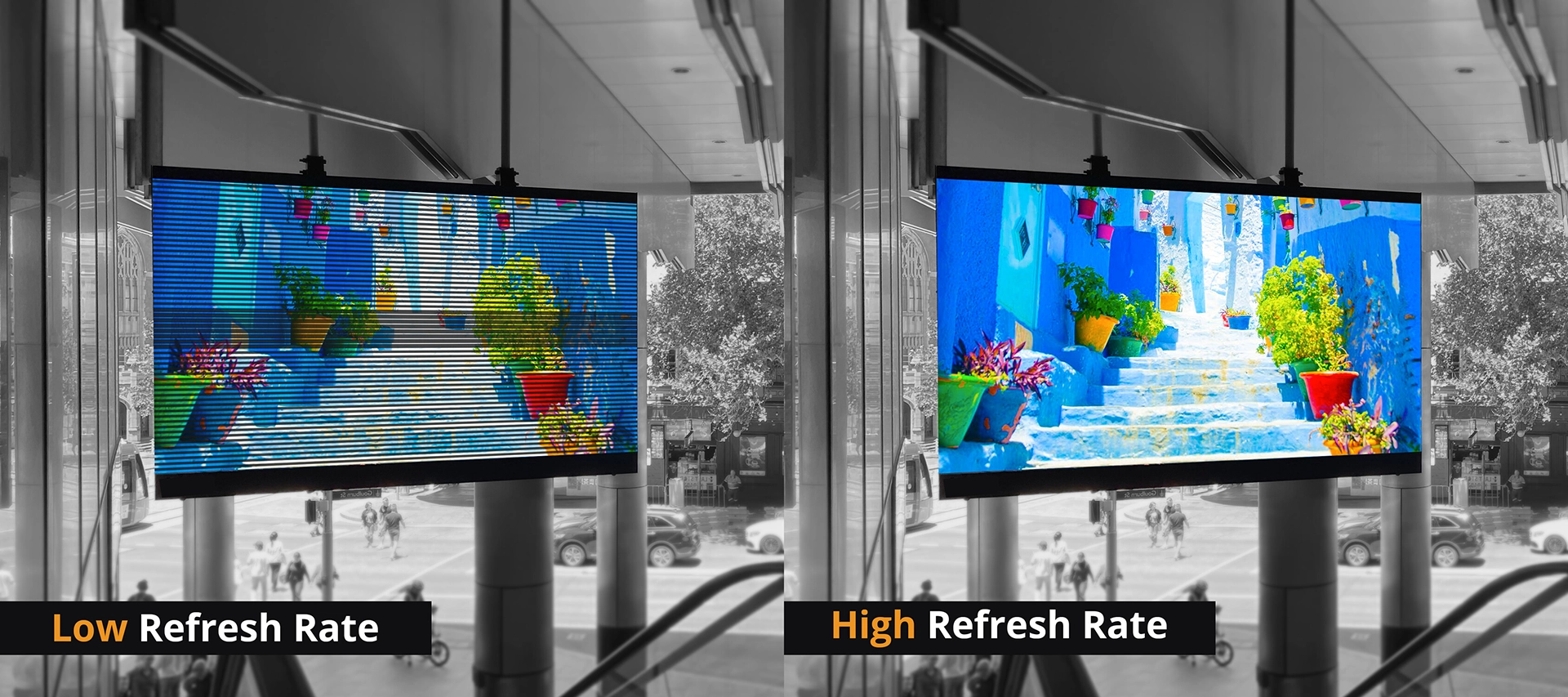
What is the Best Recommended Refresh Rate for led displays?
Choosing the right refresh rate for your LED display depends on the application and the intended use. Here, we break down the best recommended refresh rates for different scenarios:
– 1920Hz for General Viewing and Non-Camera Interactions: A refresh rate of 1920Hz is ideal for applications where the display is primarily viewed directly without through-the-lens recording. This rate ensures smooth motion for general content, including presentations, digital signage, and other similar applications where camera capture isn’t involved.
– 3840Hz for Video Taking and Broadcasting: For scenarios involving camera capture, such as broadcasting or live streaming, a higher refresh rate of 3840Hz is recommended. This rate significantly reduces the risk of flicker and banding when the display is viewed through a camera lens, ensuring that the captured video appears as smooth and clear as the direct visual experience.

– 7680Hz for XR Filmmaking and High-End Applications: At the pinnacle of refresh rate requirements, 7680 Hz led display is suited for XR filmmaking and other high-end applications. This ultra-high refresh rate is crucial for eliminating motion blur and maintaining the illusion of reality in virtual and augmented reality environments. It ensures that even the fastest movements are captured with unparalleled clarity, making it indispensable for creating immersive experiences in XR films.

Comparision between LED Display Frame Rate and Fresh Rate.
The relationship and difference between the refresh rate and frame rate in the context of LED displays are important concepts in understanding how images are displayed and perceived.
| Aspect | Refresh Rate | Frame Rate |
|---|---|---|
| Definition | The number of times the display updates its illumination per second. | The number of unique consecutive images (frames) displayed per second. |
| Measurement | Measured in Hertz (Hz). | Measured in frames per second (fps) or Hertz (Hz). |
| Purpose | To maintain a stable and flicker-free image on the screen. | To determine the smoothness of motion in video content. |
| Impact on View | Affects the smoothness and comfort of viewing, particularly for static images or during motion. | Directly affects the perception of motion; higher frame rates result in smoother motion. |
| Dependency | A characteristic of the display hardware. | A property of the content being displayed. |
| Optimal Use | Higher refresh rates are preferred for reducing eye strain and achieving smoother image transitions. | Higher frame rates are preferred for content with fast-moving images to make the motion appear more fluid. |
| Key Concern | Ensuring the refresh rate is high enough to support the perceived smoothness of content. | Ensuring the content’s frame rate is compatible with the display’s refresh rate for smooth playback. |

How to increase the led display Frame rate to 120hz/240hz
To increase the frame rate of an LED display, you need to focus on improving several key configurations:
1. Processing Power of the Control Card: The control card is the core component of an LED display, responsible for processing signals and driving the pixels on the screen. Enhancing the processing speed and efficiency of the control card’s CPU can accelerate data processing and signal transmission, thereby increasing the frame rate.
2. Memory Capacity and Speed: The capacity and speed of memory on the control card directly impact the volume of data that can be quickly read and written, which is crucial for high frame rate displays. Enhancing the memory’s read-write speed and expanding its capacity can effectively increase the frame rate.
3. Data Transmission Interface: The speed of data transmission is another key factor in increasing frame rate. Utilizing high-speed data interfaces (such as HDMI 2.1, DP 1.4, etc.) can speed up the transmission of data from the source to the display, which is especially important for achieving high frame rates at high resolutions.
4. Parallel Processing Capability: Increasing the control card’s capability for parallel processing, i.e., the ability to process multiple signals or tasks simultaneously, can significantly increase the frame rate. This can be achieved by using multi-core processors or deploying multiple control cards in the system, which can distribute processing pressure and enhance overall processing speed.
5. Software and Algorithm Optimization: Optimization at the software level is also crucial, including but not limited to more efficient encoding/decoding algorithms, faster image processing algorithms, etc. Optimizing control software and driver programs can reduce processing delays and increase frame rate.
6. Display’s Own Refresh Rate: Although this is not directly related to the control card’s configuration, the physical refresh rate limit of the display itself also determines the upper limit of the frame rate. Even if the control card and other system configurations support a higher frame rate, the display’s own refresh capability must also keep up.
The key to increasing the frame rate of an LED display lies in the optimization of the overall system design, including hardware configuration upgrades and software-level optimizations. In practical applications, these factors should be balanced according to specific display requirements and budget to achieve the best display effects.
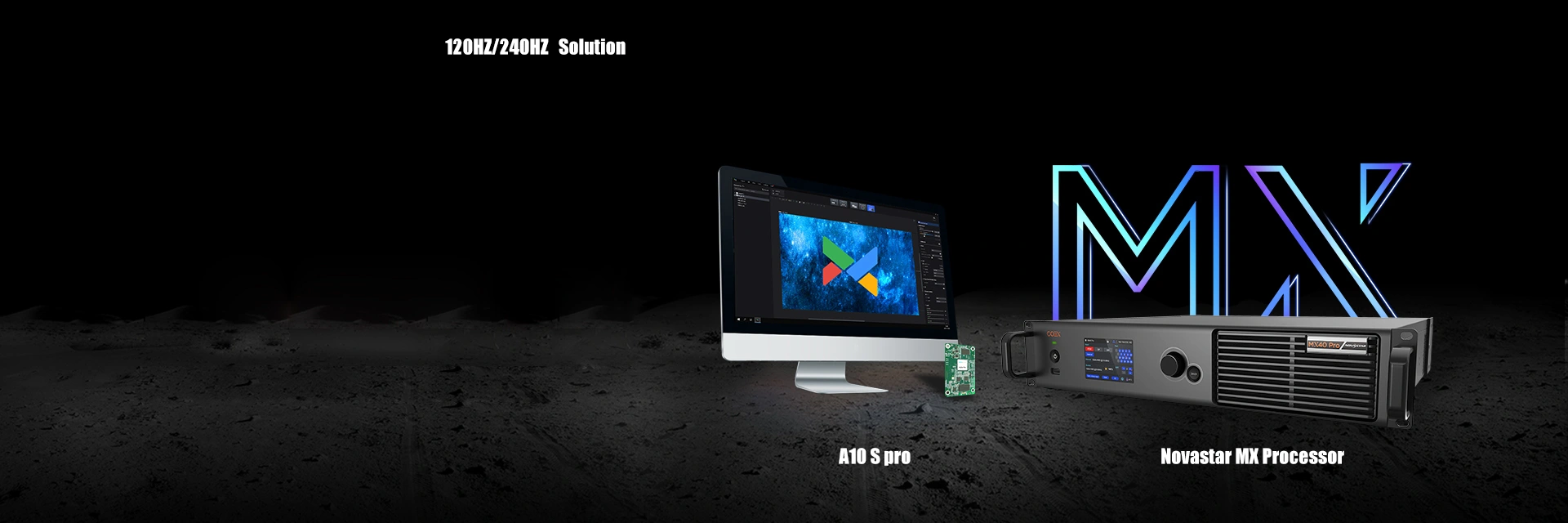
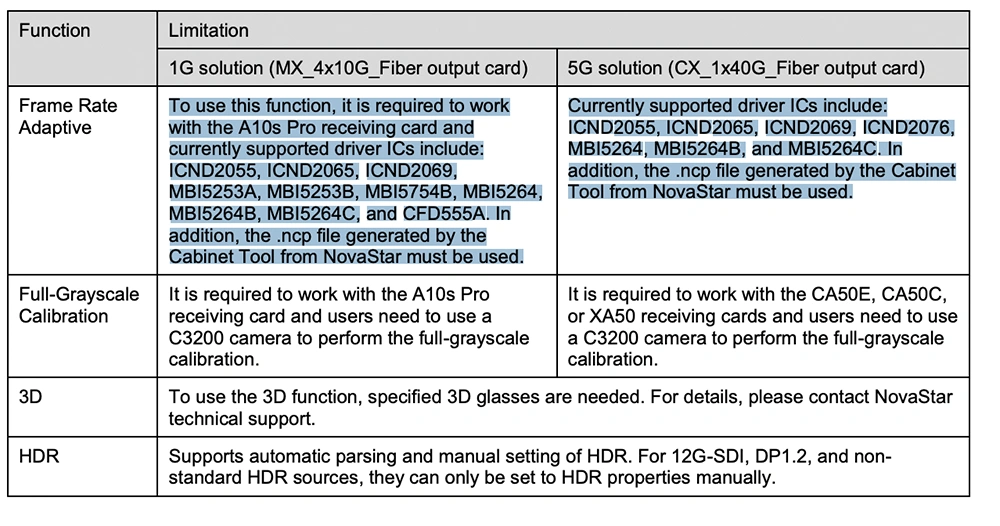
Conclusion
Understanding and selecting the appropriate refresh rate for your LED display can make a profound difference in the visual quality of your content. From general viewing to professional filmmaking, tailoring the refresh rate to match the specific demands of your application ensures optimal performance and viewer satisfaction. By considering the explained guidelines, you can elevate your visual projects to new heights, ensuring they captivate and engage your audience with unmatched clarity and smoothness.