led display scan mode
Two types of Scan modes:
1. Static scanning:
Static scanning is to implement “point-to-point” control from the output of the driver IC to the pixels.
2. Dynamic scanning:
Dynamic scanning is to implement “point-to-column” control from the output of the driver IC to the pixel points.
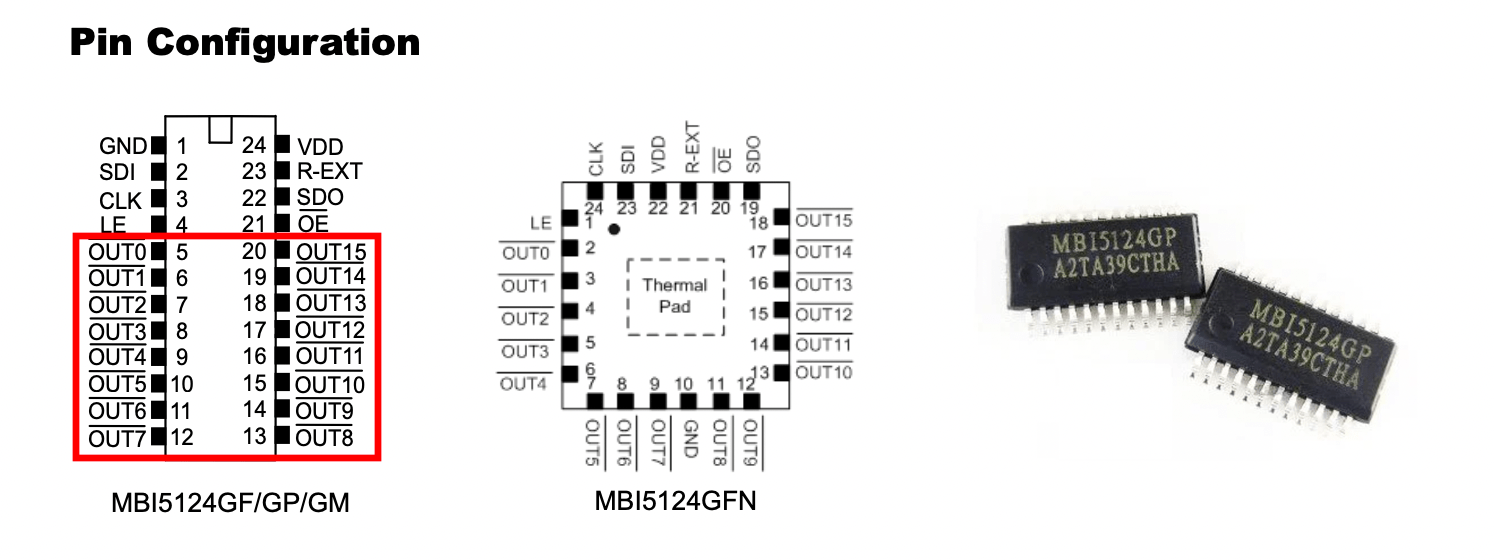

Static: A single-driver IC has 16 pins and can drive a maximum of 16 LED chips. In static drive mode, all LEDs on the LED module can be driven by the IC simultaneously, as illustrated in the following image.
1/2 Scan: In 1/2 scan mode, the IC drives a set of 1/2 LEDs on the module at a time, and subsequently switches to another set of 1/2 LEDs.
1/4 scan: 1/4 of LEDs on the module are driven by IC at one time, and next time there are other 1/4 LEDs that are driven.
Module size:300×168.75mm; pixel resolution: 160×90=14,400 dots.
Each LED contains 3 color chips(1R1G1B), so there is a total of 14,400×3=43,200 colors in one led module.
with 1/45 scan driving mode. only 43,200/45 =960 colors are required to be lit up each time.
Since each Driving IC has 16 pins. so the total amount of Driving ICs required for one module is 960/16 = 60 pcs (2o pcs for Red color;20 pcs for Green Color;20 pcs for Blue color)
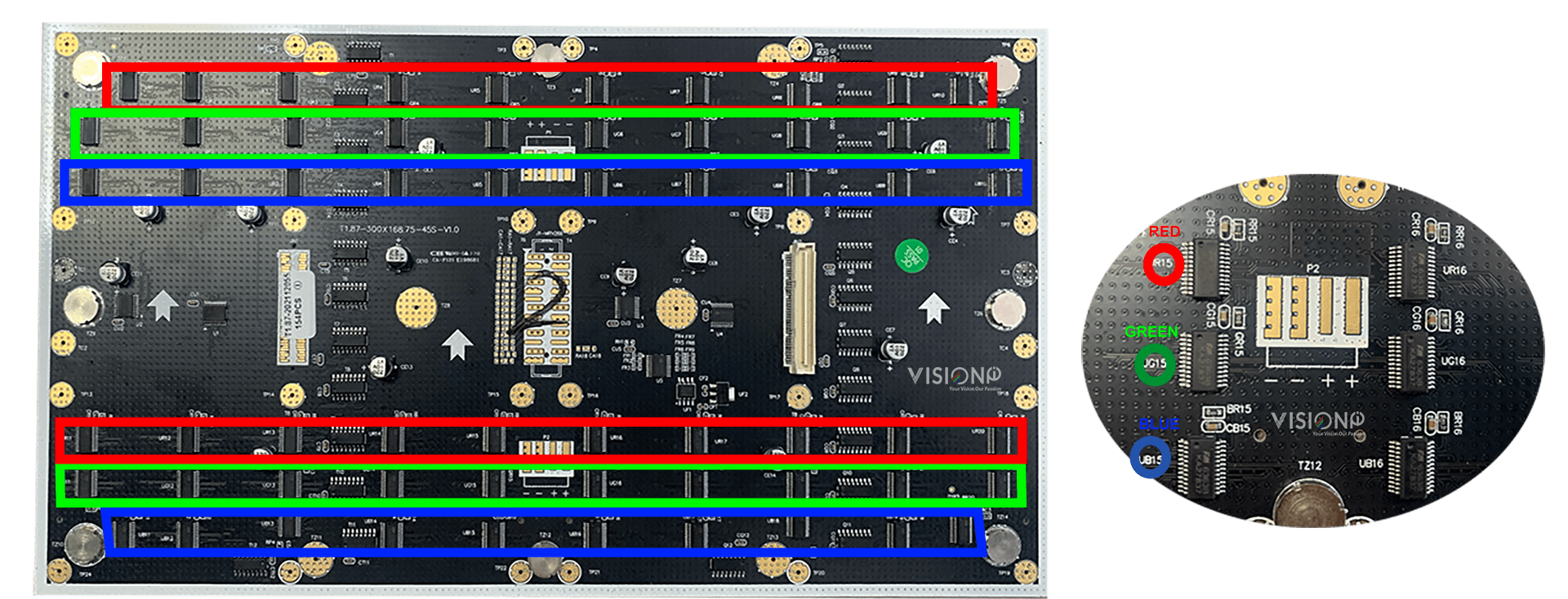
Why is Dynamic driving mode essential?
A static driver design (P1.875) would require 2700 16-channel driver ICs and current setting resistors. That will lead to an increased number of PCB layers and costs, on the other hand, the brightness is much higher but the current is also too high.
A dynamic driving mode design utilizes a single driver IC to activate more LEDs, conserving space on the PCB board and optimizing the budget and driver IC’s layout. However, when aiming for high image quality, there is a trade-off between high grayscale and high scan rate. As a result, a smaller pitch necessitates more time-multiplexing in the design. Typically, P2.5 displays implement a 1:16 time-multiplexing design, whereas displays with a pitch of 2 mm and below require time-multiplexing above 1:16.
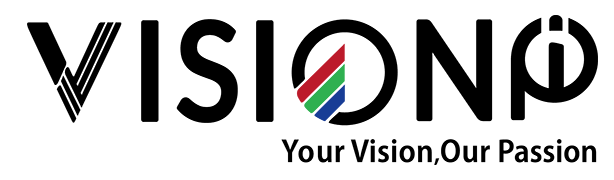


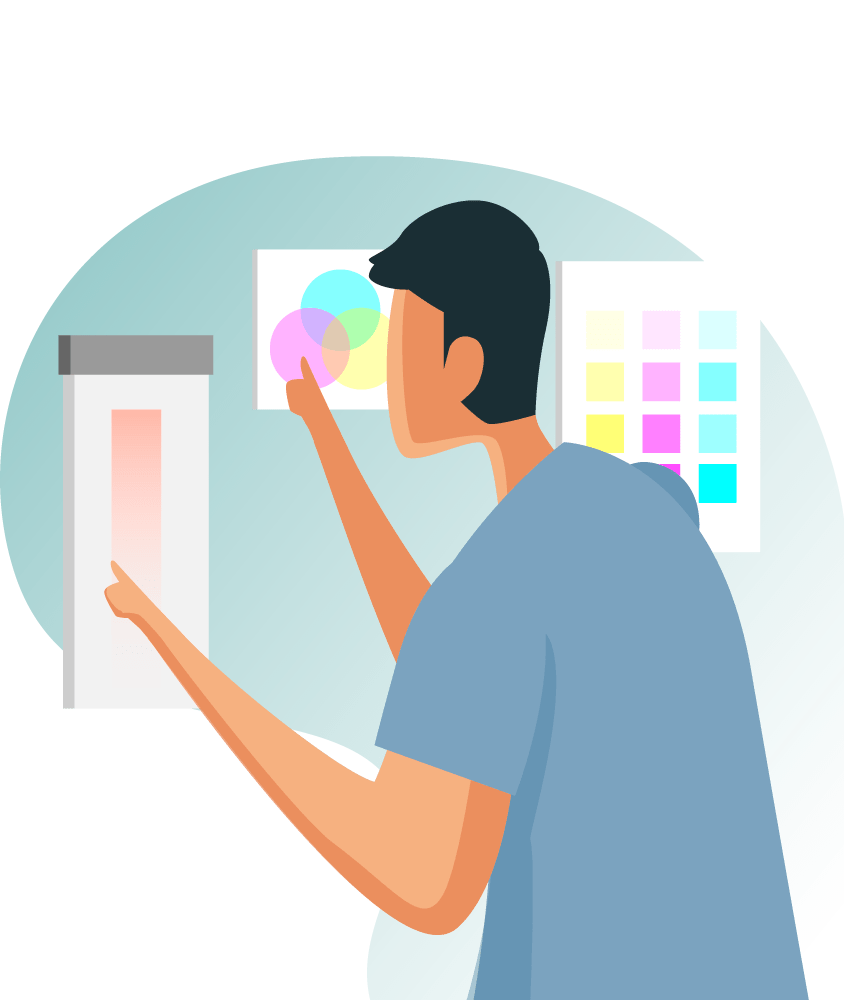
Everything is very open and very clear explanation of issues. was truly information. Your website is very useful. Thanks for sharing.
glad to be a help
I truly appreciate this post. I’ve been looking everywhere for this! Thank goodness I found it on Bing. You’ve made my day! Thank you again
thanks
I?ve been exploring for a little for any high-quality articles or blog posts on this sort of space . Exploring in Yahoo I eventually stumbled upon this web site. Reading this info So i am satisfied to convey that I have an incredibly excellent uncanny feeling I came upon just what I needed. I so much undoubtedly will make certain to don?t fail to remember this site and give it a look on a continuing basis.
Amazing! This blog looks just like my old one! It’s on a totally different subject but it has pretty much the same page layout and design. Superb choice of colors!
Wonderful blog! I found it while browsing on Yahoo News. Do you have any suggestions on how to get listed in Yahoo News? I’ve been trying for a while but I never seem to get there! Appreciate it
Hi, i feel that i saw you visited my web site thus i came to ?return the favor?.I’m trying to to find issues to enhance my web site!I assume its ok to use some of your concepts!!
Excellent read, I just passed this onto a colleague who was doing a little research on that. And he just bought me lunch since I found it for him smile Therefore let me rephrase that: Thank you for lunch!
Youre so cool! I dont suppose Ive read something like this before. So nice to search out anyone with some original thoughts on this subject. realy thanks for beginning this up. this website is one thing that is needed on the internet, someone with a little bit originality. helpful job for bringing something new to the internet!
W88 Burnley The one-year agreement will cover the 2023-24 season, with W88 branding to appear on the front of players’ shirts. This will cover both the men’s and women’s first teams.
Nice weblog here! Additionally your web site lots up very fast! What web host are you using? Can I get your affiliate link on your host? I wish my website loaded up as quickly as yours lol
Hi my friend! I want to say that this post is amazing, nice written and include almost all vital infos. I would like to see more posts like this.
You have noted very interesting points! ps decent web site.
Thank you for the good writeup. It in reality was once a leisure account it. Glance complex to far brought agreeable from you! By the way, how could we keep in touch?
Good ?V I should definitely pronounce, impressed with your web site. I had no trouble navigating through all tabs and related info ended up being truly simple to do to access. I recently found what I hoped for before you know it at all. Quite unusual. Is likely to appreciate it for those who add forums or anything, site theme . a tones way for your customer to communicate. Excellent task..
Loving the information on this website , you have done great job on the posts.
I really appreciate this post. I have been looking everywhere for this! Thank goodness I found it on Bing. You have made my day! Thank you again
Thanks for your personal marvelous posting! I really enjoyed reading it, you could be a great author.I will ensure that I bookmark your blog and will eventually come back sometime soon. I want to encourage yourself to continue your great posts, have a nice afternoon!
Hello! Quick question that’s totally off topic. Do you know how to make your site mobile friendly? My weblog looks weird when viewing from my iphone4. I’m trying to find a template or plugin that might be able to correct this problem. If you have any suggestions, please share. Thank you!
Thanks for every other informative site. Where else may just I get that type of information written in such an ideal means? I have a undertaking that I am just now operating on, and I have been at the glance out for such information.
wonderful publish, very informative. I wonder why the opposite specialists of this sector don’t realize this. You must continue your writing. I am sure, you’ve a great readers’ base already!
Thanks for this excellent article. Also a thing is that a lot of digital cameras arrive equipped with the zoom lens so that more or less of the scene to become included by way of ‘zooming’ in and out. All these changes in {focus|focusing|concentration|target|the a**** length are usually reflected from the viewfinder and on significant display screen at the back of any camera.
Would you be focused on exchanging links?
naturally like your web-site however you need to check the spelling on quite a few of your posts. Many of them are rife with spelling issues and I find it very bothersome to tell the truth nevertheless I will certainly come back again.
Thanks for expressing your ideas. I’d also like to convey that video games have been actually evolving. Better technology and improvements have aided create authentic and fun games. Most of these entertainment video games were not that sensible when the real concept was first being experimented with. Just like other areas of technologies, video games way too have had to develop via many generations. This itself is testimony for the fast growth and development of video games.
It?s really a nice and useful piece of info. I am glad that you shared this helpful information with us. Please keep us informed like this. Thanks for sharing.
I’m in awe of the author’s capability to make complicated concepts accessible to readers of all backgrounds. This article is a testament to her expertise and dedication to providing useful insights. Thank you, author, for creating such an compelling and illuminating piece. It has been an incredible joy to read!
After study a few of the weblog posts on your web site now, and I actually like your manner of blogging. I bookmarked it to my bookmark website list and shall be checking back soon. Pls check out my web page as properly and let me know what you think.
You have brought up a very good points, thankyou for the post.
Wonderful items from you, man. I’ve remember your stuff prior to and you’re simply extremely fantastic. I really like what you’ve obtained right here, certainly like what you’re saying and the way in which during which you assert it. You make it enjoyable and you still take care of to stay it smart. I can’t wait to learn far more from you. This is actually a terrific website.
Excellent post but I was wanting to know if you could write a litte more on this topic? I’d be very thankful if you could elaborate a little bit further. Kudos!
You should participate in a contest for top-of-the-line blogs on the web. I will advocate this website!
Hello there! Would you mind if I share your blog with my myspace group? There’s a lot of people that I think would really appreciate your content. Please let me know. Thanks
sure.
you have an incredible weblog here! would you prefer to make some invite posts on my weblog?
sure
Hi there, I found your web site by means of Google even as
looking for a comparable subject, your website got here up, it seems good.
I have bookmarked it in my google bookmarks.
Hi there, just was alert to your weblog via Google, and found that it’s truly
informative. I am gonna be careful for brussels.
I’ll be grateful if you proceed this in future.
A lot of people will likely be benefited from your writing.
Cheers!
Usually I do not read article on blogs, however I would
like to say that this write-up very forced me to take a
look at and do it! Your writing style has been surprised me.
Thanks, quite great post.
I do not even know how I ended up here, but I thought this post was great. I do not know who you are but certainly you’re going to a famous blogger if you aren’t already 😉 Cheers!
It’s laborious to search out educated individuals on this subject, however you sound like you recognize what you’re speaking about! Thanks
Thank you for taking the time to reply to my comment on the blog. Your engagement makes a difference.
As a Newbie, I am continuously exploring online for articles that can aid me. Thank you
You really make it appear so easy along with your presentation but I in finding this topic to be actually one thing which I think I’d never understand. It seems too complex and very extensive for me. I’m having a look ahead in your subsequent post, I’ll attempt to get the dangle of it!
Those are yours alright! . We at least need to get these people stealing images to start blogging! They probably just did a image search and grabbed them. They look good though!
Hello There. I found your blog using msn. That is a really well written article. I?ll make sure to bookmark it and come back to read extra of your helpful info. Thank you for the post. I?ll certainly comeback.
I am usually to blogging and i really appreciate your content. The article has actually peaks my interest. I am going to bookmark your site and keep checking for new information.
Excellent post. I’m dealing with a few of these issues as well..
After looking over a handful of the articles on your web site, I truly like your way of blogging. I saved as a favorite it to my bookmark website list and will be checking back soon. Please check out my web site as well and tell me what you think.
Thank you for the sensible critique. Me & my neighbor were just preparing to do a little research on this. We got a grab a book from our local library but I think I learned more clear from this post. I am very glad to see such excellent information being shared freely out there.
I used to be able to find good information from your blog posts.