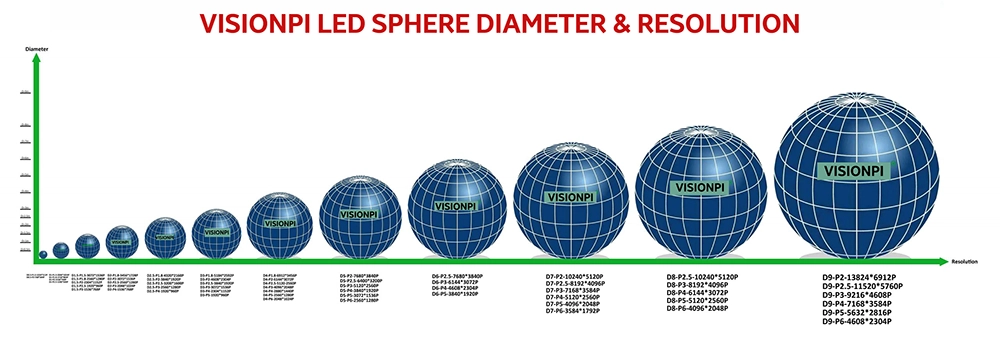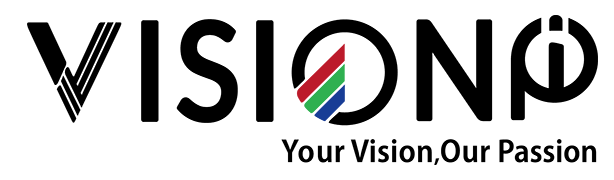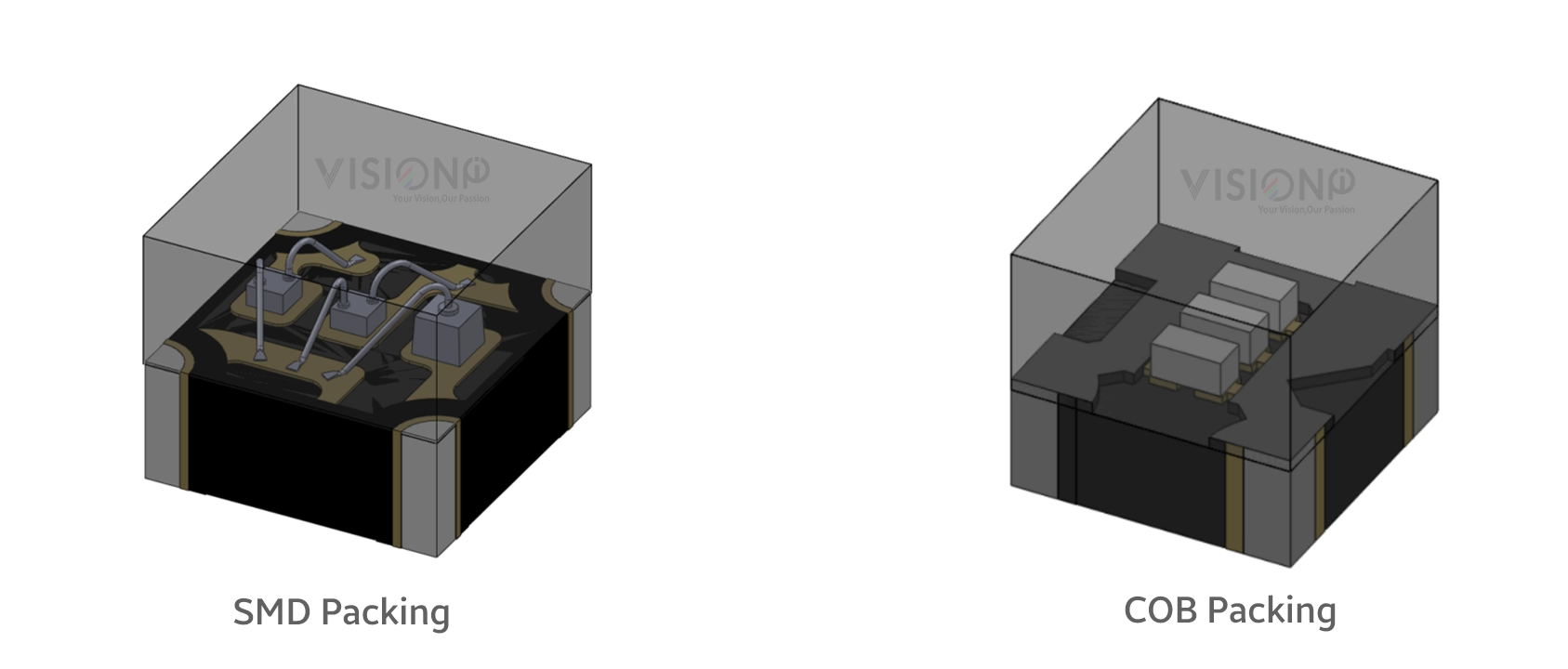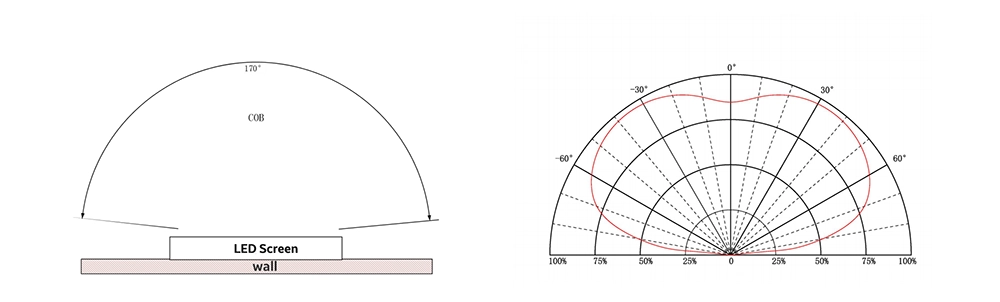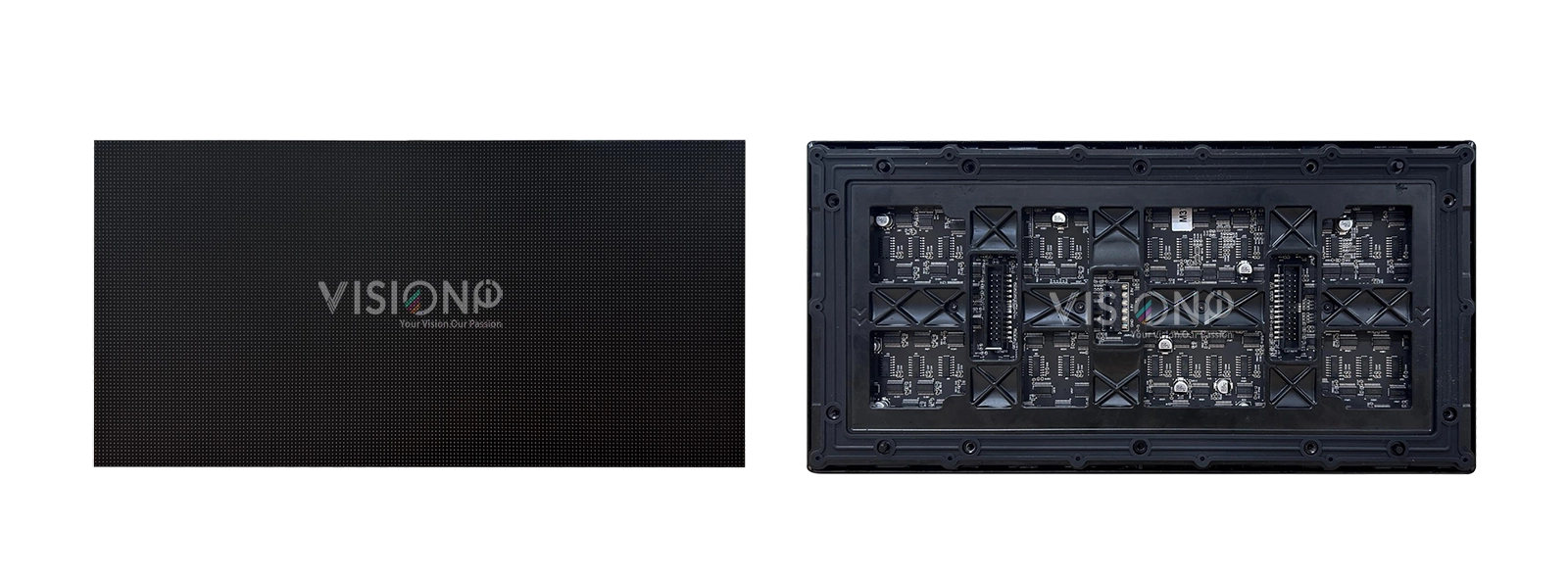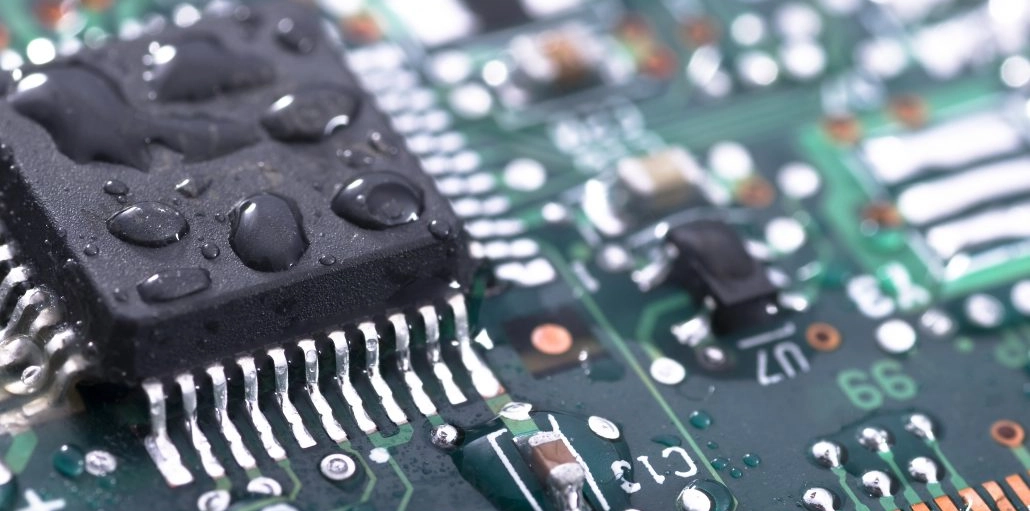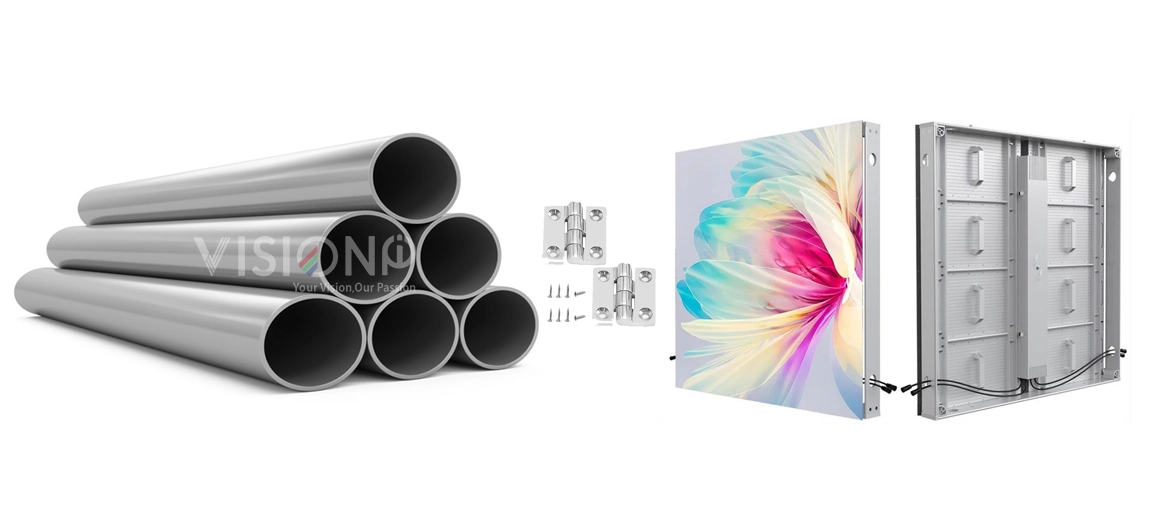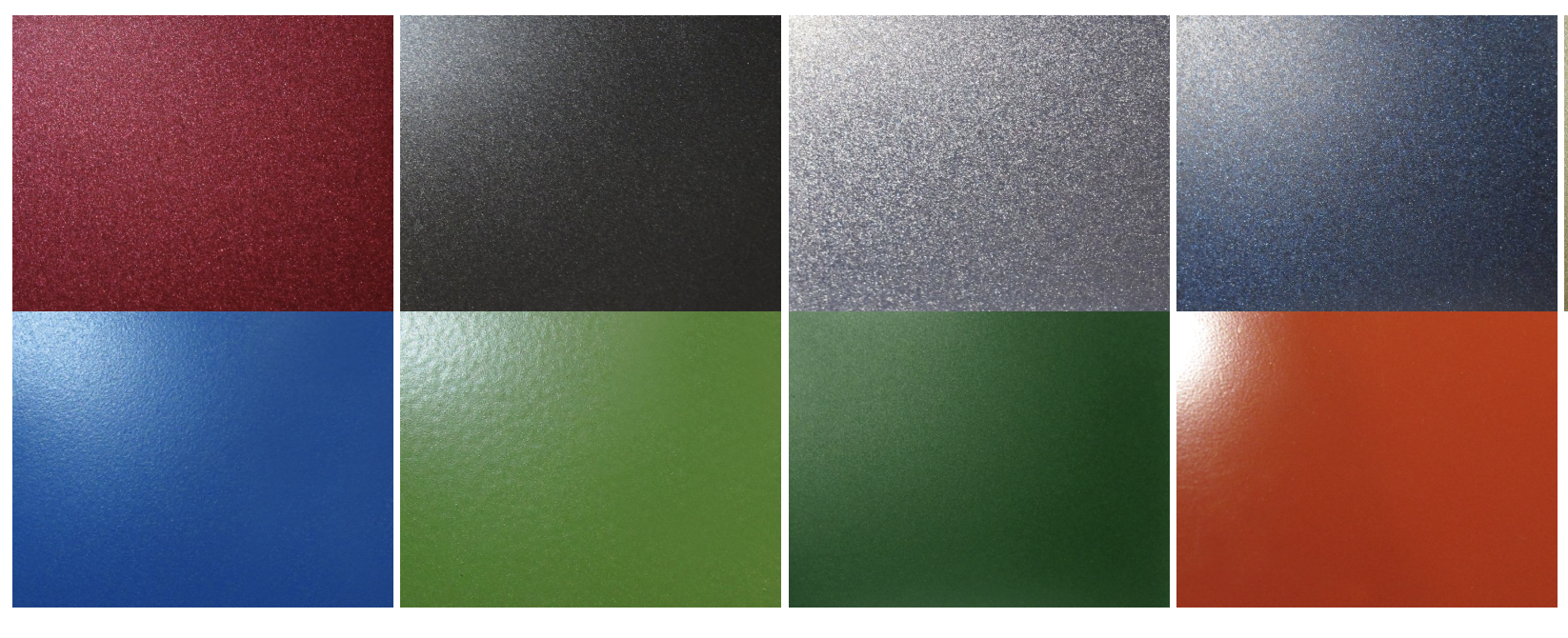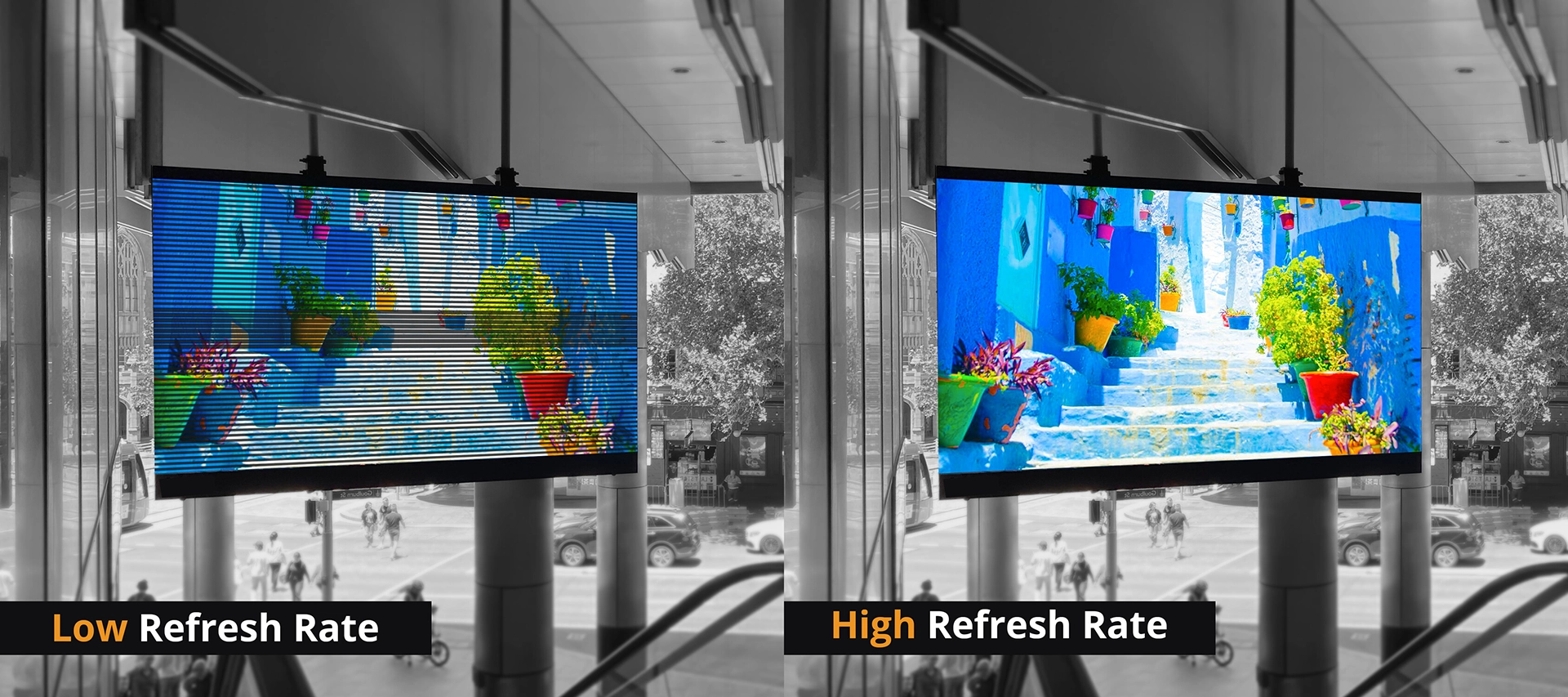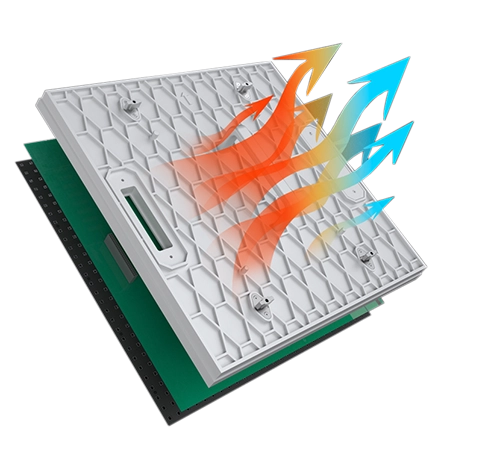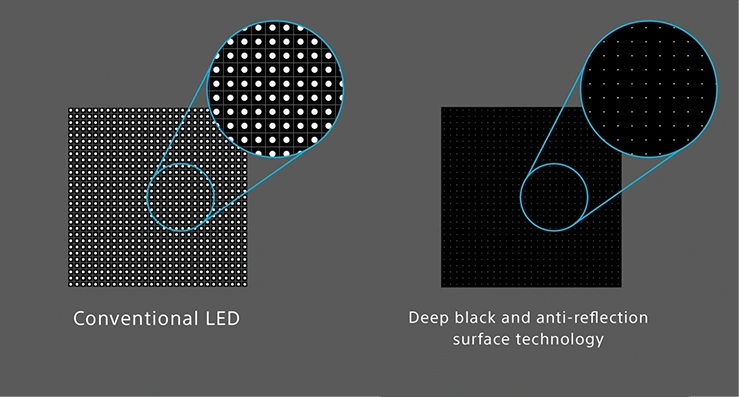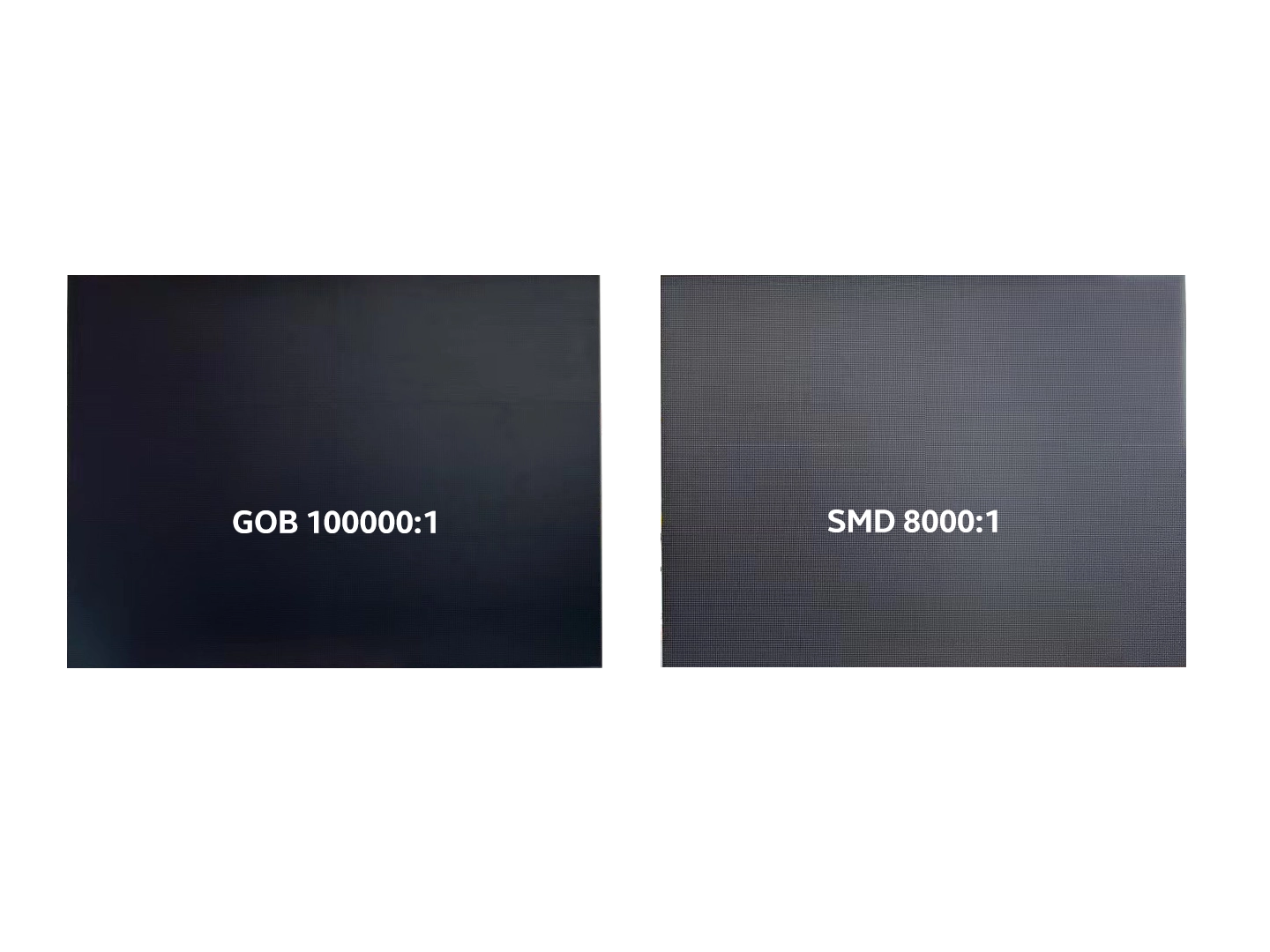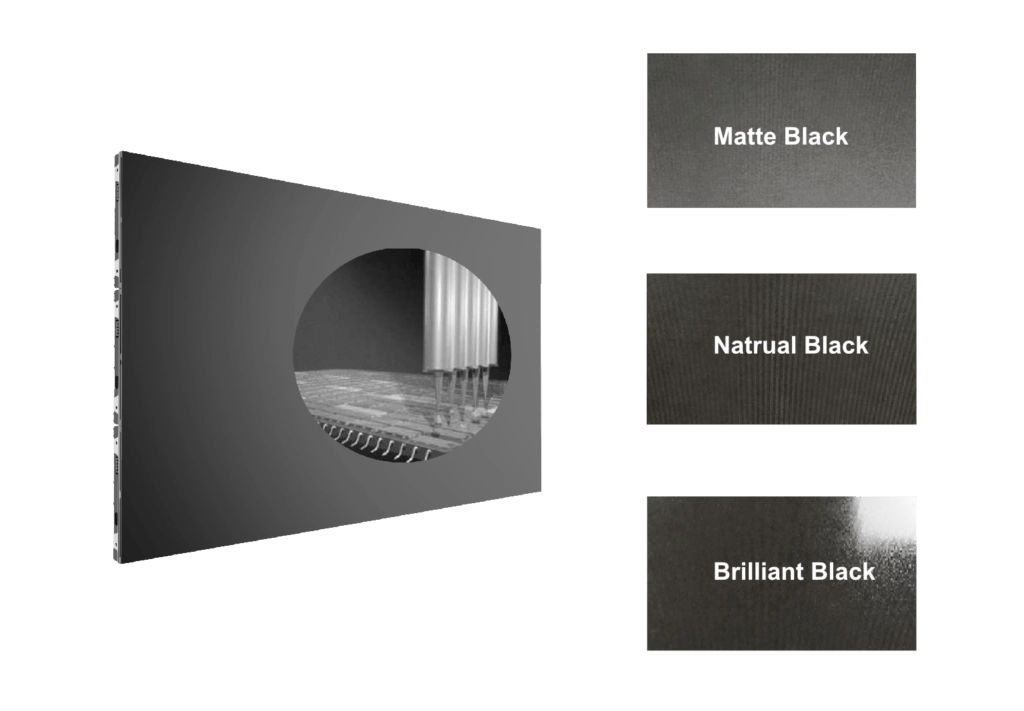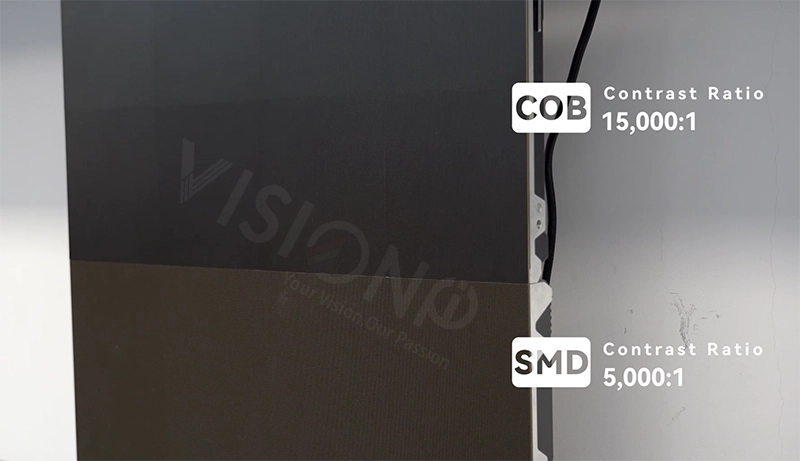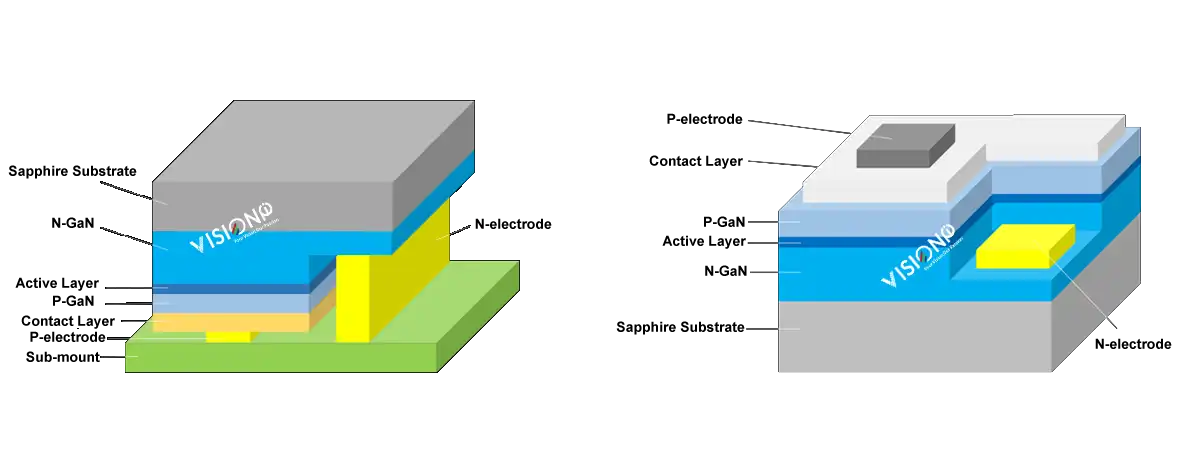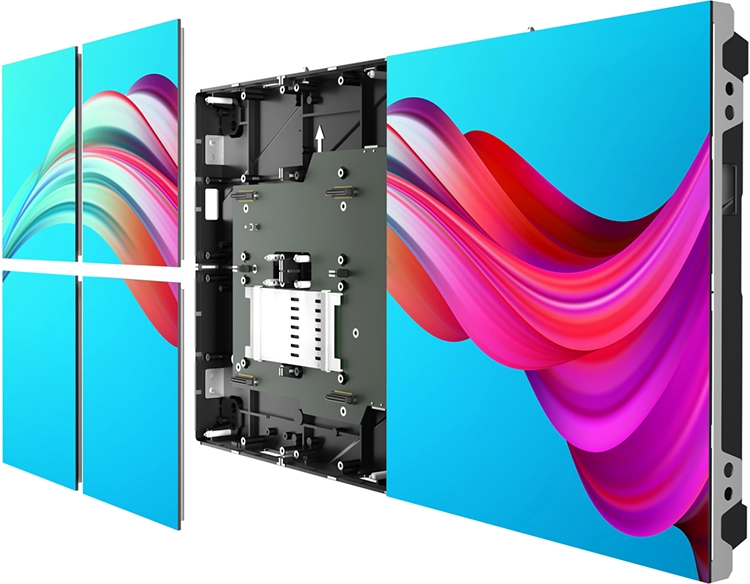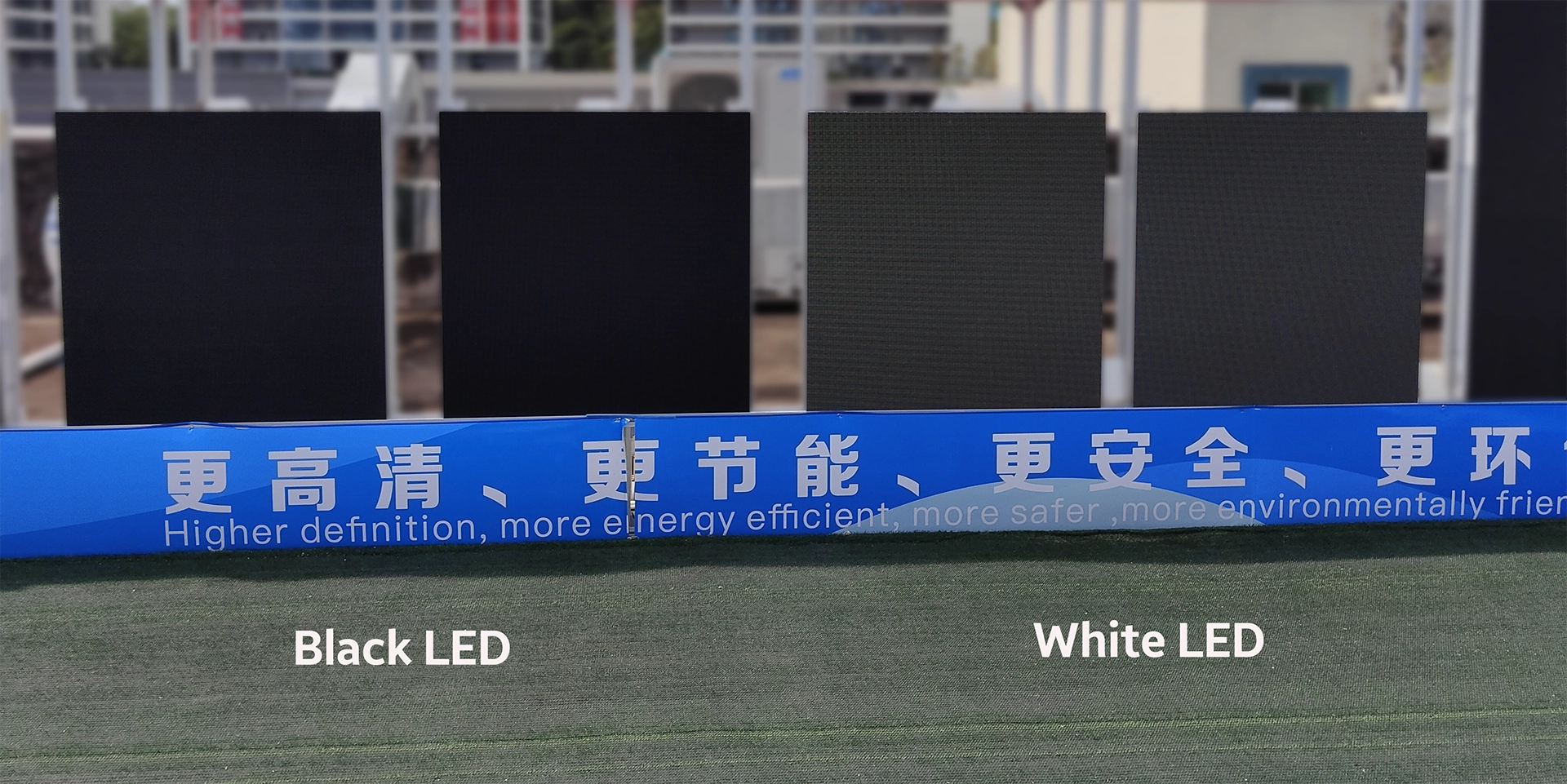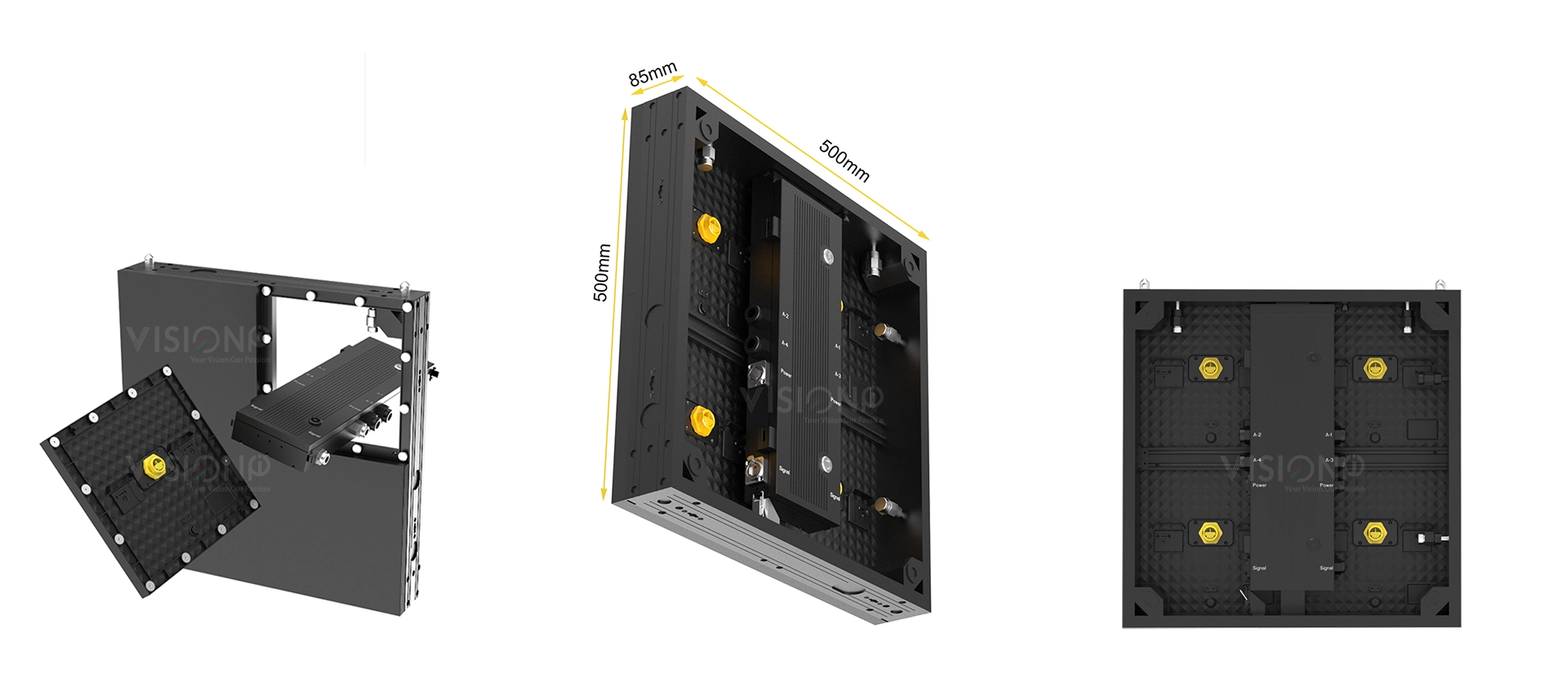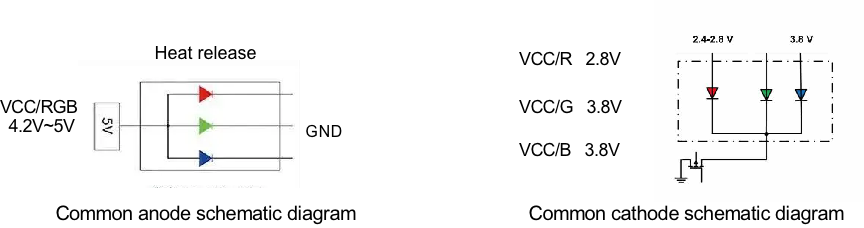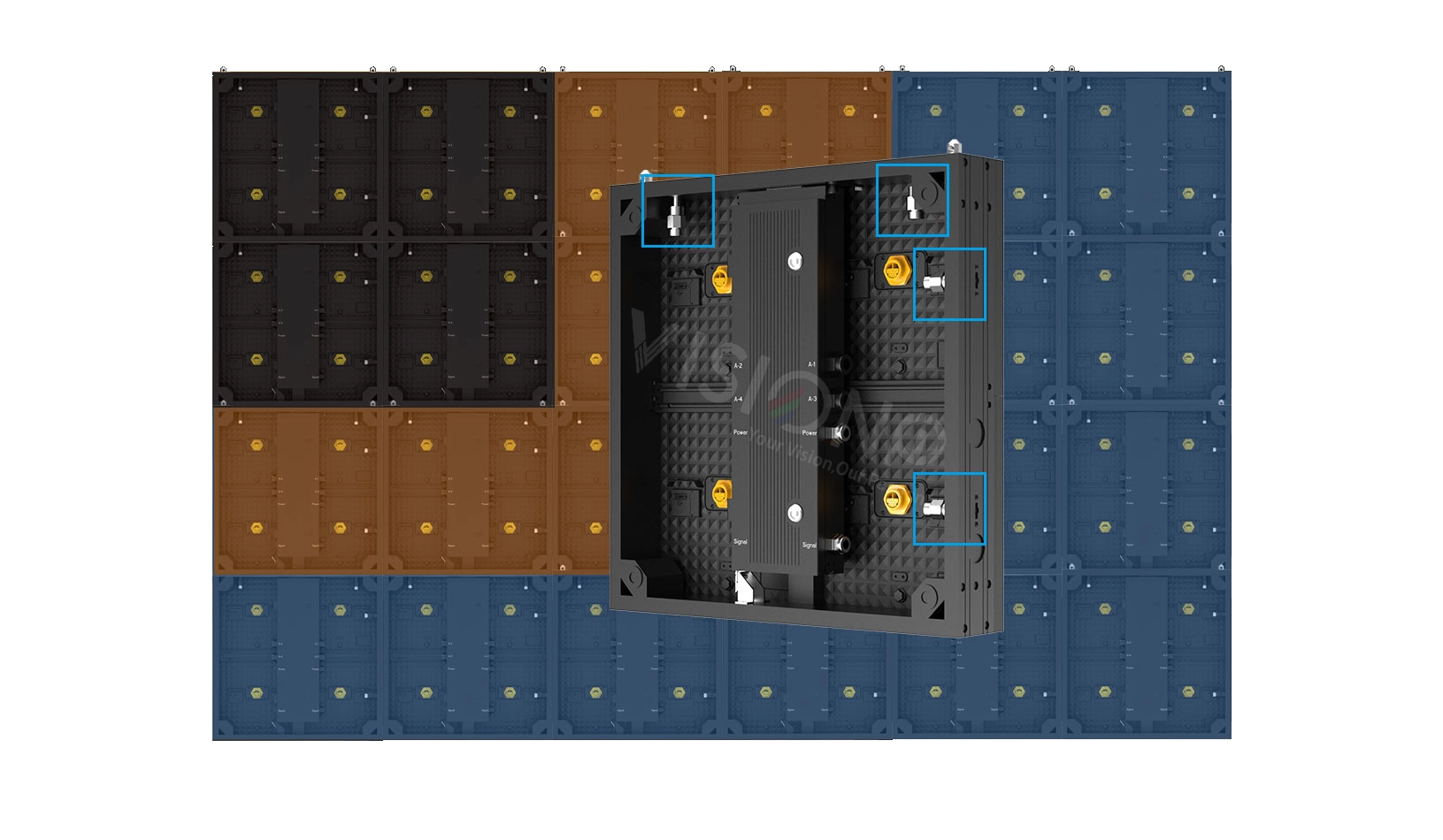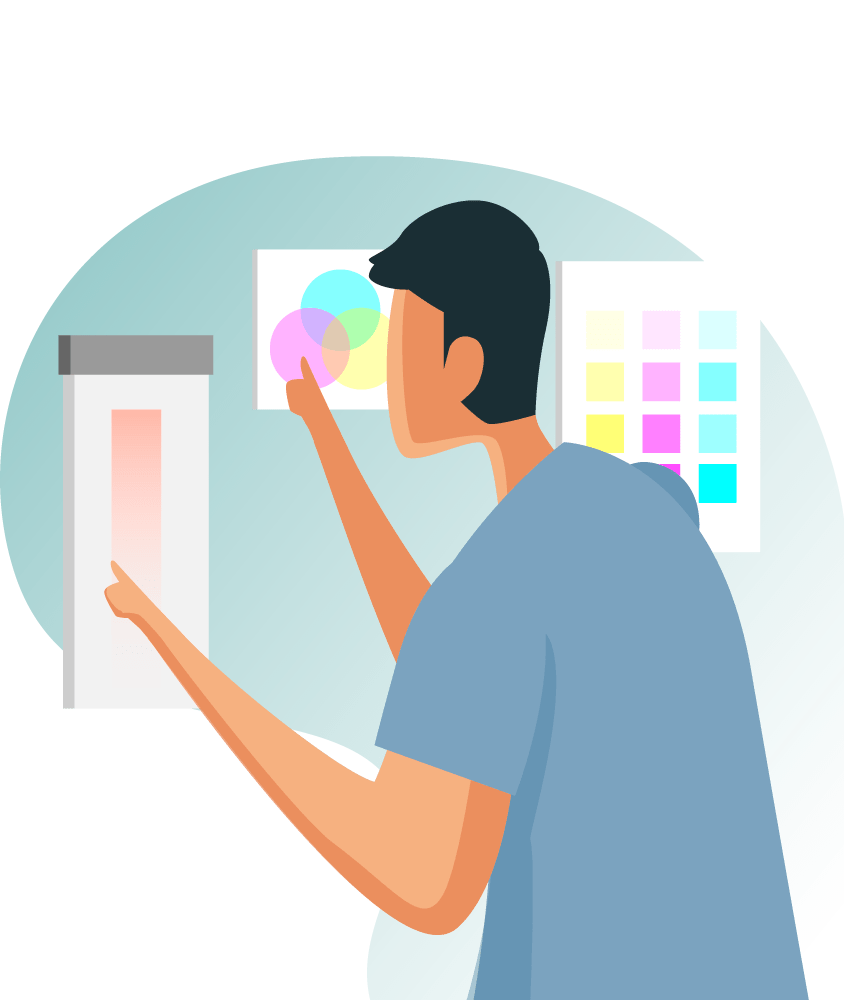LED Sphere Display
Have you ever wondered what it would be like to watch a live performance or a movie on a giant spherical screen that surrounds you from all angles? Well, you don’t have to imagine anymore, because the LED sphere display is here to make it happen.

What is LED sphere display
LED sphere display, also known as LED ball display, LED video ball, or globe LED display, is a new and creative type of LED screen product that has a spherical shape and can provide a 360-degree viewing angle effect. It is different from the traditional LED display and has a unique 360-degree spherical appearance that can attract more attention and create more immersive visual experiences.
LED sphere displays can be used for various purposes, such as concerts, sports games, speeches, exhibitions, museums, shopping malls, hotels, and other entertainment venues. It can display static and dynamic images, videos, animations, and interactive content through programming. It can also synchronize with the sound system and the lighting system to create a stunning audio-visual feast
One of the most impressive examples of LED sphere display is MSG Sphere, a spherical entertainment venue conceived and built by Madison Square Garden Company in Las Vegas. MSG Sphere is known for the largest spherical architecture, largest spherical LED display screen, and highest resolution in the world. The exterior of MSG Sphere consists of 1.2 million LED panels, forming a 54,000 square meter spherical LED display screen that can showcase large-scale images to the outside world. Inside MSG Sphere, a 160,000 square foot 16K LED screen surrounds the audience from the ground to 250 feet high, immersing them in a colorful and dynamic visual world. The sound system of MSG Sphere utilizes beamforming technology to direct the audio to specific locations in the audience, maintaining a constant volume and quality from the source to the destination. MSG Sphere aims to provide an unparalleled visual feast for every audience member, regardless of their proximity to the stage.

Sphere LED Display Features:
If you are looking for a way to attract more customers, increase your brand awareness, and stand out from the crowd, you might want to consider investing in an outdoor LED totem. An outdoor LED totem is a self-standing display that uses LED technology to show high-quality images, videos, and animations. It can be used for various purposes, such as advertising, information, entertainment, and interactive communication.

- Eye-catching and engaging. An outdoor LED totem can display dynamic and colorful content that can capture the attention of passers-by and create a lasting impression. It can also be customized to suit different occasions, seasons, or events.
- Flexible and versatile. An outdoor LED totem can be easily updated and changed remotely, without the need for physical installation or maintenance. It can also be programmed to show different content at different times of the day or week, depending on the target audience or market.
- Cost-effective and eco-friendly. An outdoor LED totem can save you money in the long run, as it does not require printing, transportation, or disposal costs. It also consumes less energy and produces less waste than conventional advertising methods.
LED Sphere Applications
- Eye-catching and engaging. An outdoor LED totem can display dynamic and colorful content that can capture the attention of passers-by and create a lasting impression. It can also be customized to suit different occasions, seasons, or events.
- Flexible and versatile. An outdoor LED totem can be easily updated and changed remotely, without the need for physical installation or maintenance. It can also be programmed to show different content at different times of the day or week, depending on the target audience or market.
- Cost-effective and eco-friendly. An outdoor LED totem can save you money in the long run, as it does not require printing, transportation, or disposal costs. It also consumes less energy and produces less waste than conventional advertising methods.

P2.5 Sphere LED Display
Experience the Power of Sphere P2.5 LED Display Technology The Sphere P2.5 LED Display is an advanced visual solution that provides high-quality graphics and videos with stunning brightness and sharpness. Its light, flexible design allows easy installation and customization, making it suitable for various indoor and outdoor applications.